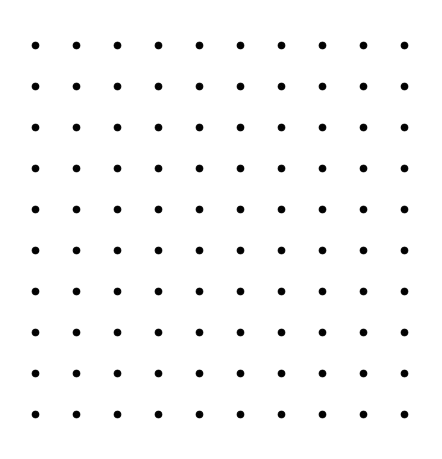
Circleplus.ai Task Manager – Streamline Task Assignment, Maximize Team Productivity!
The Task Manager module in Circleplus.ai allows you to assign, track, and manage tasks seamlessly within your team. Ensure clarity, accountability, and efficiency across projects with real-time tracking and progress updates.

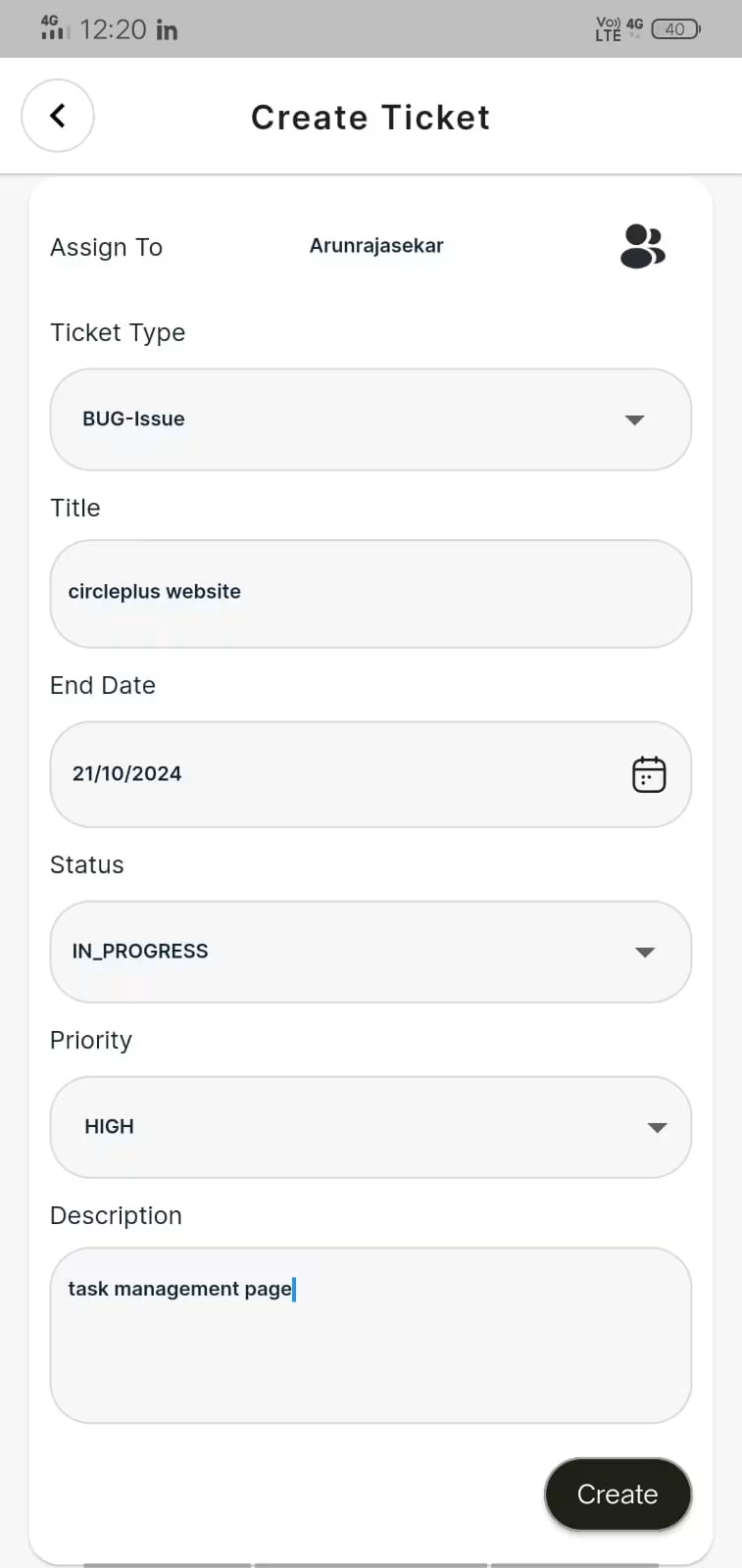
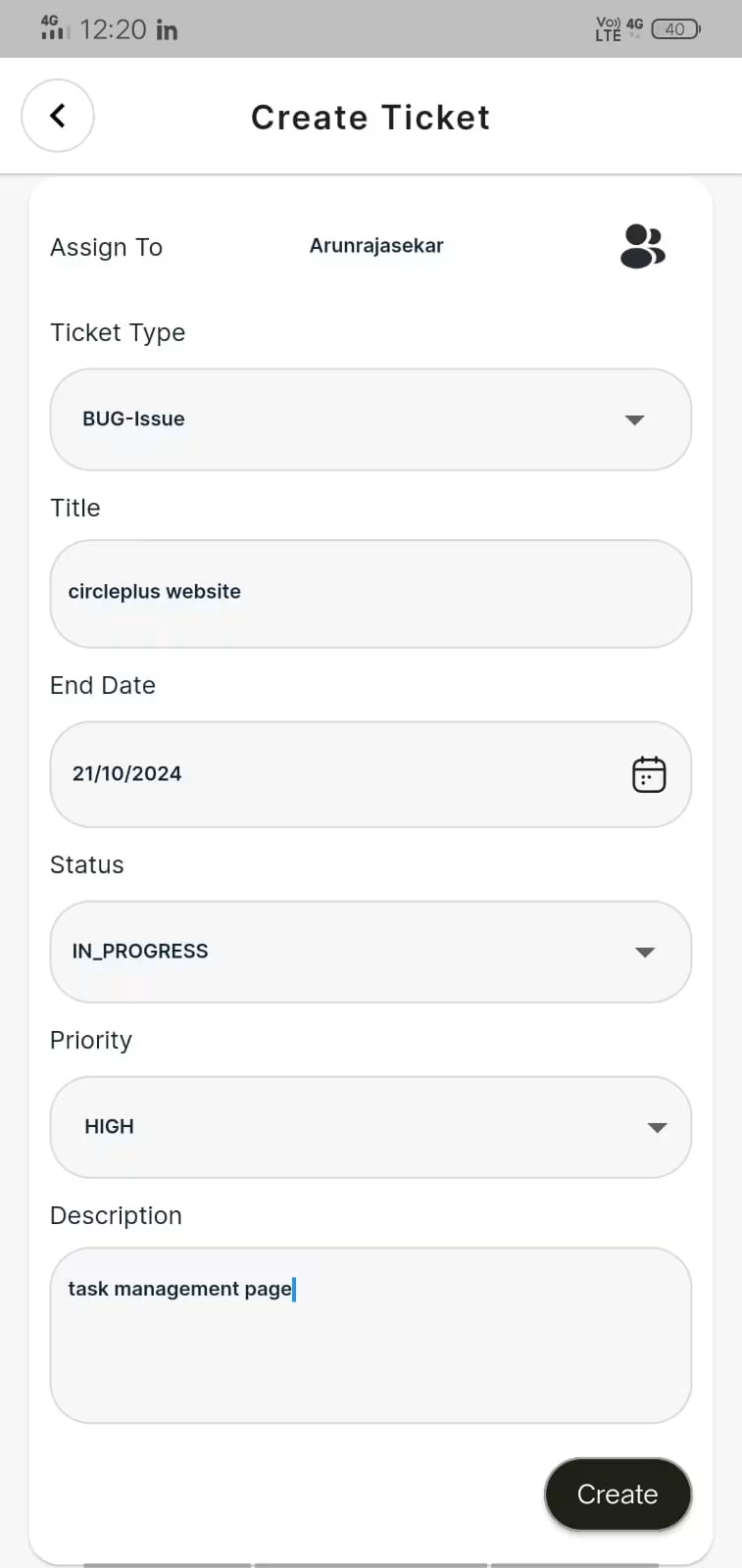


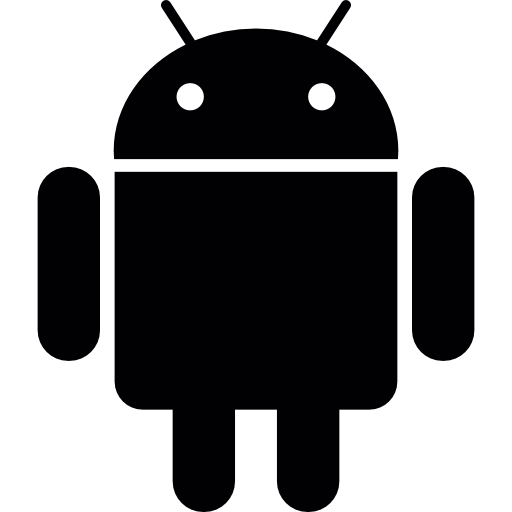
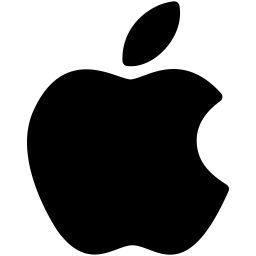
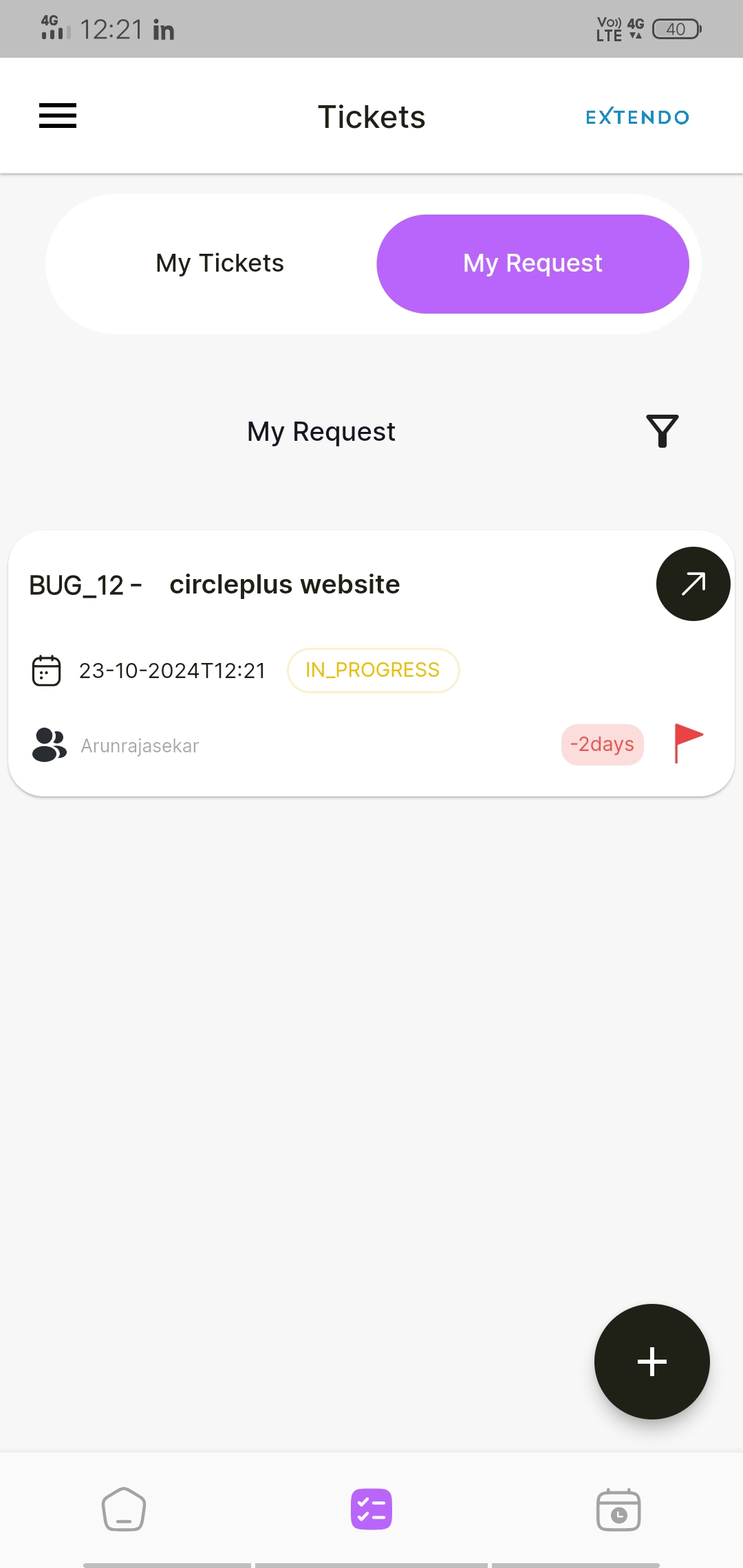
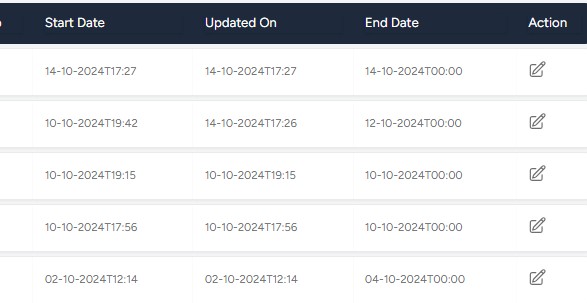






.avif)
